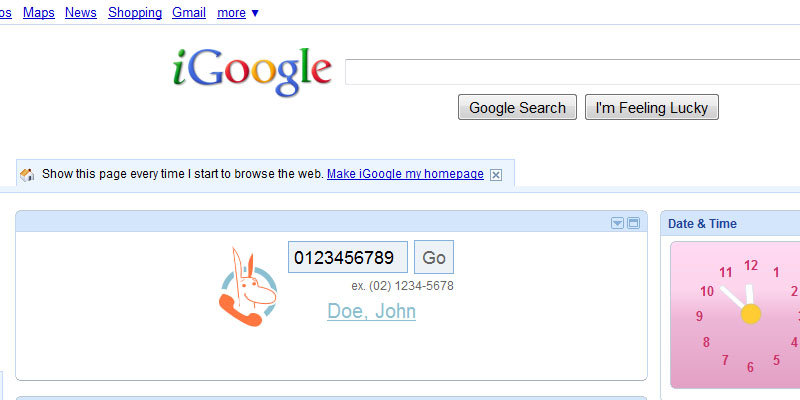Search phone numbers on your Google homepage
We've added our reverse lookup service on Google! Click the link below and look for the "Add it now" button to add our gadget to your Google homepage.
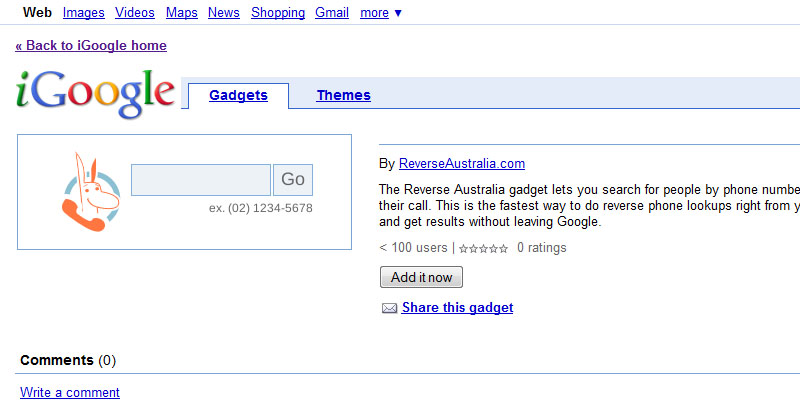
Let's add some functionality to your searches
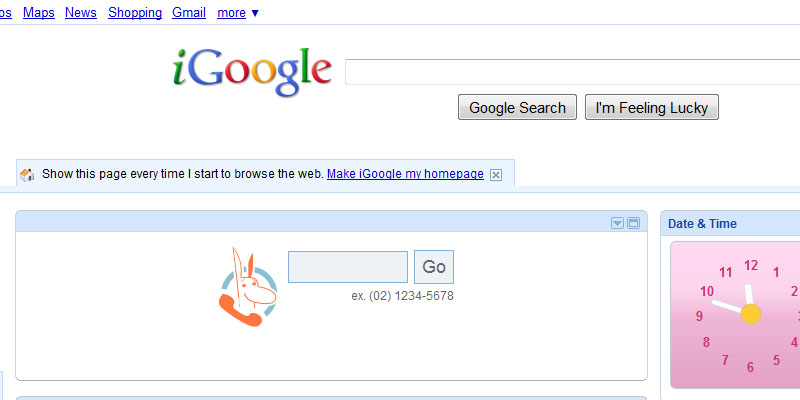
Now that you've added our gadget to your homepage, let's add a little functionality to your gadget by adding an API key — this allows you to view search results without leaving Google.
First you'll need an API key. You can get this from our developer tools.
Next, go to your Google homepage and click on the drop-down button on the top right of the Reverse Australia Google gadget, and select Edit Settings.
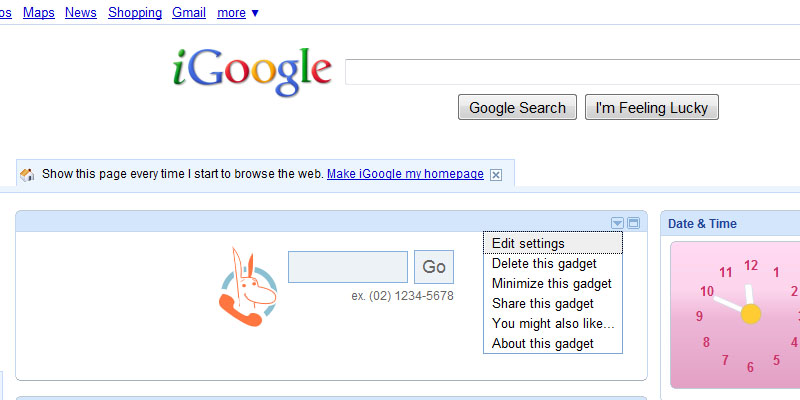
Enter your API key and hit Save.
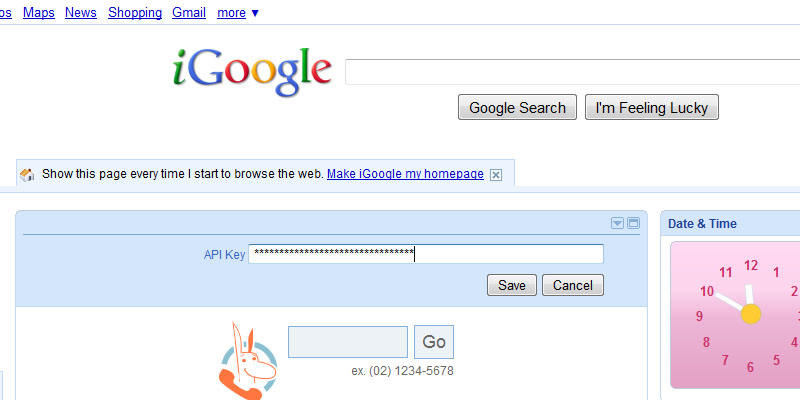
And we're done!
Now you can do searches on your Google homepage and view results without leaving the site.